*Starting January 2021, the word “alien” was removed and the ARC is now officially called “Residence Card”.
What is an Alien Registration Card?

Not sure how to go about the process? Here is a step-by-step guide to registering for the ARC/residence card in South Korea, followed by a guide to renewing the ARC/residence card.
How to Register for your Alien Registration Card in South Korea
Step 1. Create an account on hikorea.com.
Immigration offices do not usually accept walk-in visits (and on the rare occasion that they do, the waiting time is terribly long so it is not recommended). Make sure you have Internet Explorer installed on your computer if you’re making an appointment on your computer instead of your phone. Many Korean Government websites are quite old so using a newer web browser like Google Chrome may cause you to have issues with the website.
To make an appointment for a visit, first, create an account on hikorea by clicking the “login” button at the top of the website. You can adjust language preferences by clicking the “language” button at the top right hand corner of the site. Next, click on “Reserve visit ” and then “Online reservation”.

Step 2. Make an online reservation
Once you click on “Online reservation,” you should be directed to the reservation page. Choose the immigration office that corresponds to the area that you live in. You can use the “Detailed Search” option to locate the relevant immigration office. Under “Booth category”, you can choose between Chinese visitors and non-Chinese visitors. Choose accordingly based on your nationality.

By clicking on “Date of visit,” a pop-up window [shown in the image below] will appear. Choose your preferred time and date for your visit to the immigration office and then click “Close”. The pop-up window will then close and you will be brought back to the previous screen.
Click “Apply” and you will be brought to the confirmation page. You can then print out the confirmation page or take a picture of it to take to your appointment. At the bottom of the confirmation page is a download button for an application form. Download and print the form.

Step 3. Complete the application form and prepare the necessary supporting documents.
The application form is available in both English and Chinese. Choose one version and complete it. At the top of the form, choose the “Alien Registration” option.
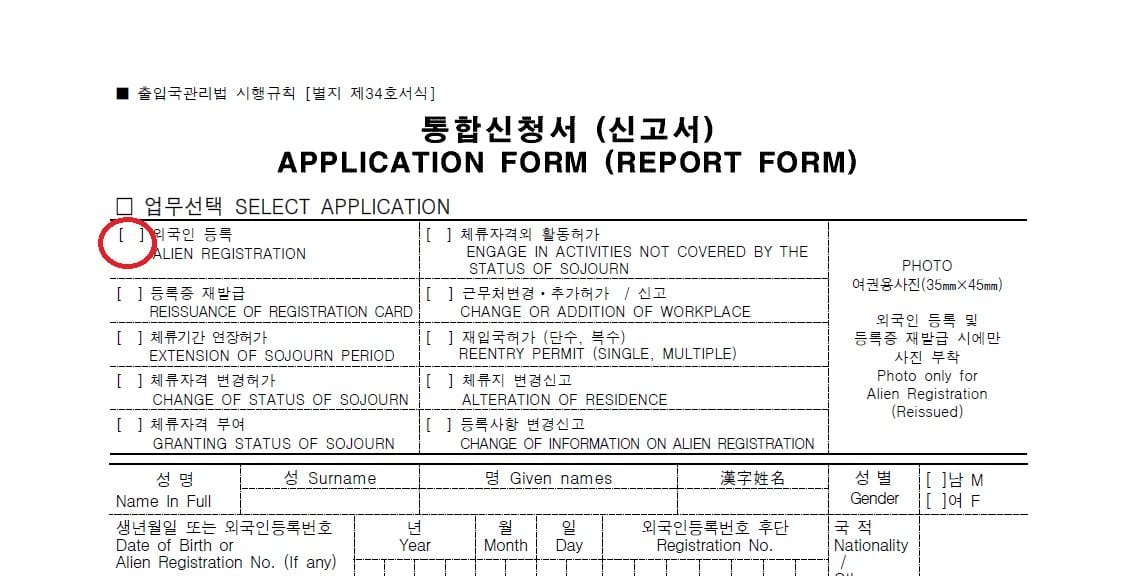
Depending on your purpose of stay in Korea and visa type, the necessary documents you need to prepare are different. The most common documents to prepare are as follows:
- Passport
- Application form
- 1 color passport photo (3.5mm x 4.5mm) on white background (They have photo booths at the immigration offices to take the photo but it is better to be prepared)
- Processing fee: KRW 30,000 (Government Revenue Stamp).
Other required documents depend on the type of visa you hold. Please refer here for detailed information on additional documents required according to respective visa type.
In addition, you can also call the Immigration Contact Center at 1345 to check what documents are required before making your visit to the Immigration Office. The service is free and they have staff who speak in multiple languages.
Step 4. Visit the Immigration Office
Visit the designated Immigration Office at your reserved date and time. The application venue for Chinese and non-Chinese visitors may be on different floors so it might be a good idea to arrive early and check what floor your appointment will be on.
Once you arrive at the right level, check your call number on the list of reserved appointments that is printed and pasted on the wall near the entrance. Wait for your number to be called.
Once you’re called up, the officer will check your application and direct you to pay the processing fee of KRW 30,000 using the ATM machines in the building (note: they may be located on a different floor). If you would like the ARC to be delivered to your address, you will have to top up an additional KRW 3,000.
Pay the fees by inserting cash into the ATM machine (there are usually staff members situated next to the ATM machines to assist you). Once this is done, bring up your receipt to the officer who previously checked your document. If all goes well, he or she will inform you that your residence card/alien registration card (ARC) is being processed and that you will receive the card in about 3-5 weeks (to your address if you opted for delivery and to the Immigration Office if you declined the delivery option).
Step 5. Wait for the arrival of the card
For those who opted to have your Residence Card/ARC delivered, you will receive the card in your mailbox. For those who opted out of the Residence Card/ARC delivery, you will receive a notification that your card is ready for pickup at the same Immigration Office that you went to register for the card. Call the Immigration Contact Center at 1345 to inquire whether a reservation is necessary to retrieve your Residence Card/ARC from the office.
How to Renew your Alien Registration Card in South Korea
The process for renewing your Residence Card/ARC is very similar to that of registering for it. The only difference is, at step 3 (above), instead of selecting “Alien registration”, select:
- “Re-issuance of registration card” if you have lost your ARC and want a new one
or
- “Change of status of sojourn” if you have changed your visa status and want a re-issuance of the ARC under the changed visa type.
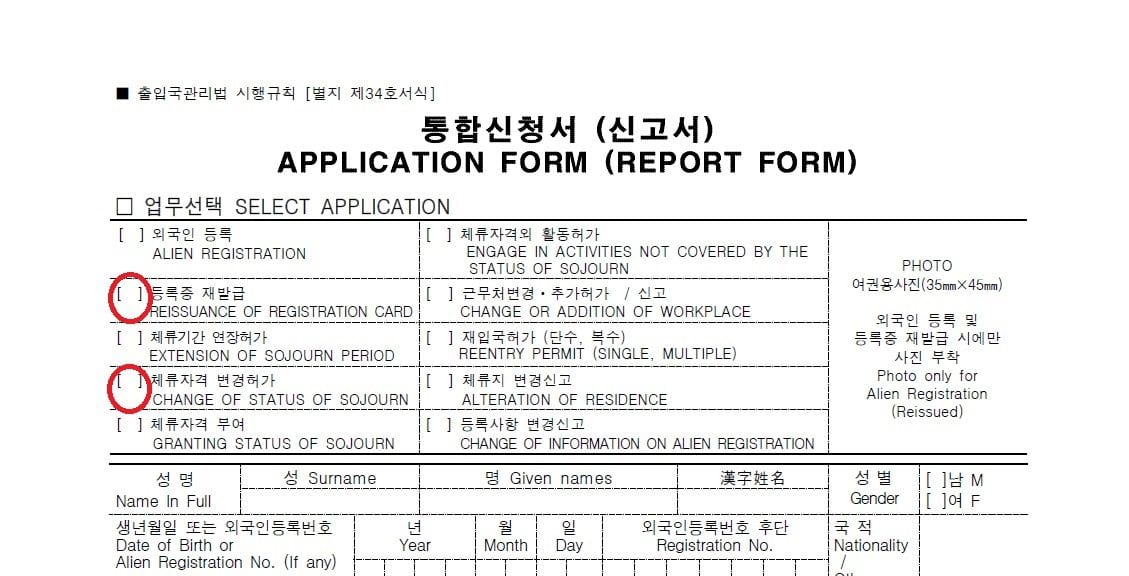
According to your new visa type the documents you need to prepare will be different. Please refer to Step 3 above for more detailed information.
More Information
How to confirm or cancel your hikorea appointment:
After logging in to the hikorea website, click on “My Page” at the top of the web page and then click on “Submitted reservations.” You will be directed to the page as shown in the picture below.

By clicking on the appointment date, you will be directed to a page that shows detailed information of your appointment. You can also cancel the appointment on that page.
Please note:
- DO NOT BE LATE for your appointment as your slot may be cancelled.
- Please make sure the immigration office that you select corresponds to the area that you are living in, as applications that fall outside their respective scopes will not be accepted.
- Cancellation of same day appointments are not allowed.
For further information, please visit:
Immigration website
Or call the Immigration Contact Center at 1345
Check out our article on free resources for foreigners in Korea and 7 things you had no idea immigration could bust you for to make sure you have a safe and convenient stay in Korea.











7 comments
Briant conchao
Can i apply for a G1 visa sence my e-9 visa is expired??
Laura Beaty
Here are the requirements for a G1 visa: http://www.englishspectrum.com/g-1-miscellaneous-visa/
디비노
Hey There! Can you explain step by step how to renew my visa and change the address? which website should i go?
Psis
Hello, I tried to sign up but the website asks for my Foreigner registration
number, however, I dont have one. How or where do I fix this?
Thank you so much
KC Washington
Hi, I have been in Korea for 2 years, working for the same company. I have been asked to renew my contract again. Do I need to renew the visa I got in the United States before traveling to Korea two years ago or do I simply need to renew my ARC again? Also, I keep hearing about visa runs. When does one do a visa run?
Thank you.
Laura Beaty
Your company should help you to renew the visa you received. You wouldn’t have to leave the country unless they don’t renew the visa before your current one expires. That’s where a visa run comes in. A visa run is a short trip to another country, in order to let your current visa expire and to re-enter Korea on a 3-month tourist visa. From then, you can change from a tourist to a working/residence visa while inside Korea. Hope this helped!
Cecilia
You’ve completely missed the fact that foyer most basic visa things you can just apply online. No need to go to the actual office. Visa renewal, change of address, etc.