KakaoTaxi was launched around a year and a half ago for customers to contact taxi drivers in the vicinity, without just waiting for them to drive by. It’s an app that’s securely registered and licenses only to verified Korean taxi drivers. The app has an advantage over competitors due to the millions of memberships in Kakao accounts (the top messaging app in Korea).
You can download KakaoTaxi from the App Store (download here) or the Google Play Store (download here). The application benefits both the driver and customer, since the customer can receive a reliable driver, while the taxi driver is guaranteed a ride. Using the app is similar to other taxi or hailing systems, such as Uber.
However, all of the text is in Korean. Use this guide to help familiarize yourself with the buttons so non-Korean speakers take advantage of KakaoTaxi!
Click here to understand all the types of Korean taxis!

For your convenience, the left side of the image is the Korean screen and the right side is the translation into English.
1. Sign In
The sign-in page will greet you. You can automatically login with your KakaoTalk account once you press the button on the bottom of the screen.

2. Agree To The Terms & Conditions
Make sure you agree with all the terms and conditions, then hit next.

3. Confirm Your Korean Phone Number
In order to use this app, you will need to have a working Korean cell phone number. The app will instantly send you a verification code and you must input the code into the KakaoTaxi app within the time limit.

4. Input Your Location And Destination
Input your starting location in the top box and destination address in the bottom box.
Or click on the “starting location” box to be given the option to select your current location.
*Scroll down to the bottom to view the diagram of Korean taxi types.*


Swipe down on the map so that it enlarges to your entire phone screen. You can also type locations in the boxes. Once you input the information, the screen will close the map and give you an arrival estimate time of your taxi. You can also click to see the map once more.
5. Give Them A “Call”!
Just press the yellow button on the bottom, and your request is sent to a nearby taxi! The app has real-time location and destination. Also, you can send your family or friends your exact location through KakaoTalk, so they can follow your journey on their phone.
6. Pay At The End, Give Your Driver A Rating
“We hope you had a pleasant ride!” You have the option of paying with card or cash once you arrive, much like a regular taxi. A screen should pop up that asks you to rate your experience with KakaoTaxi.
7. Settings Of KakaoTaxi
To understand the settings, look at the English translations on the right.

Types of Korean Taxis
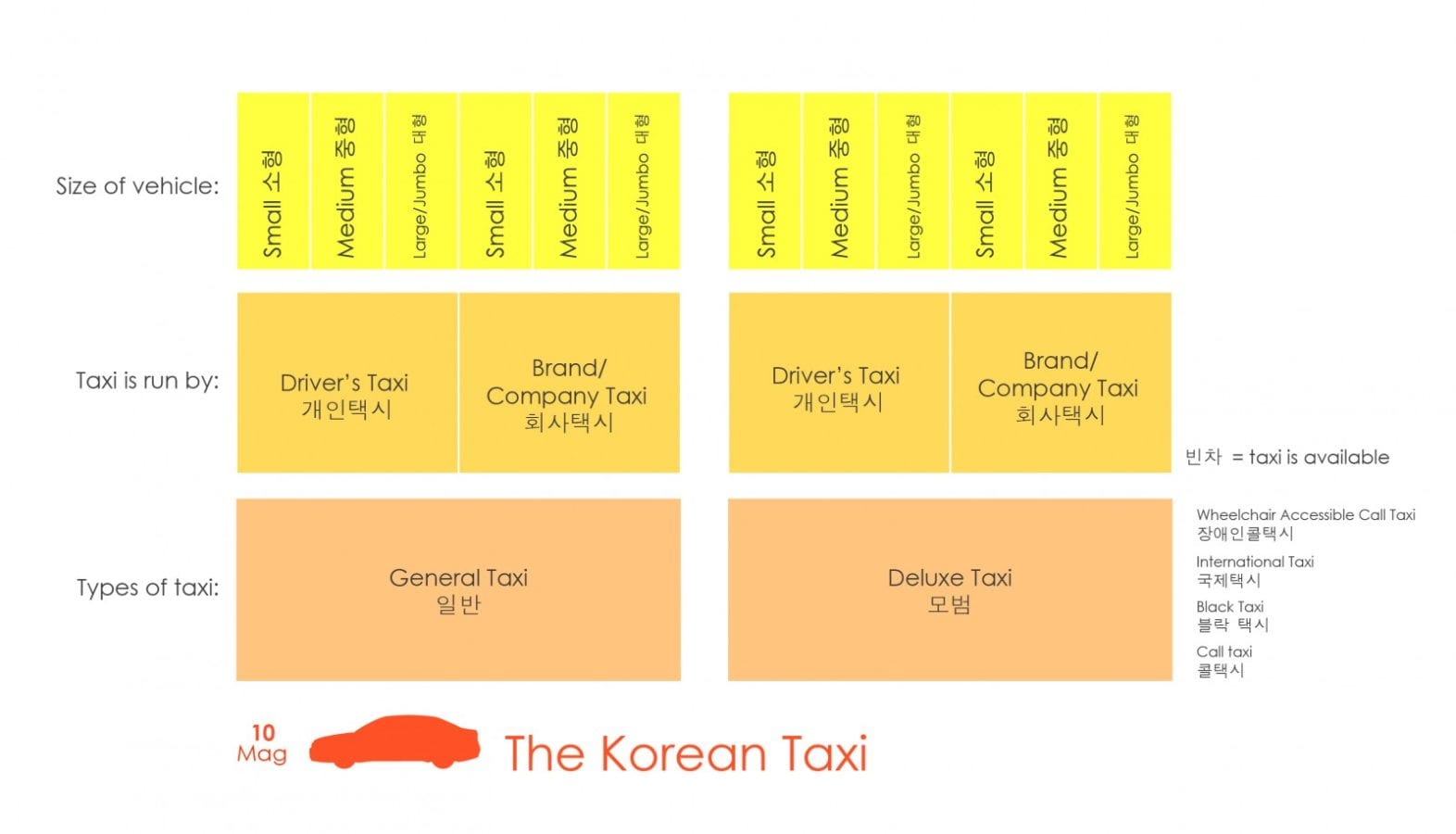 This diagram shows the differences among all the Korean taxis. The two most common types of taxis are ilban, the general taxi, and moebum, the deluxe taxi. General taxis are colored in orange or silver and are all around Korea. Deluxe taxis, as the name suggests, are a bit fancier and more expensive. They also tend to be colored in black.
This diagram shows the differences among all the Korean taxis. The two most common types of taxis are ilban, the general taxi, and moebum, the deluxe taxi. General taxis are colored in orange or silver and are all around Korea. Deluxe taxis, as the name suggests, are a bit fancier and more expensive. They also tend to be colored in black.
The terms gaein means the taxi is privately owned by the driver, not by a company.
It’s uncommon to request a company taxi vs. a driver’s taxi, but requesting a general/deluxe taxi and a specific size of a taxi is common.
Other taxi types include international taxis (often offered at the airport with language services), wheelchair accessible/handicapped taxis, and call taxis (any taxi service you can call). KakaoTaxi has a specific taxi service called Black Taxi, that seems to be even fancier than a deluxe taxi due to its special services.
Refer to our first article about KakaoTaxi that will give you more information about the application itself.
If you find this article helpful, leave a comment below! You can check out how to use other services by the Kakao group in our articles on “What is KakakoTalk? The Complete 2021 Guide” and “How To Add the KakaoMap App English Language Feature” .

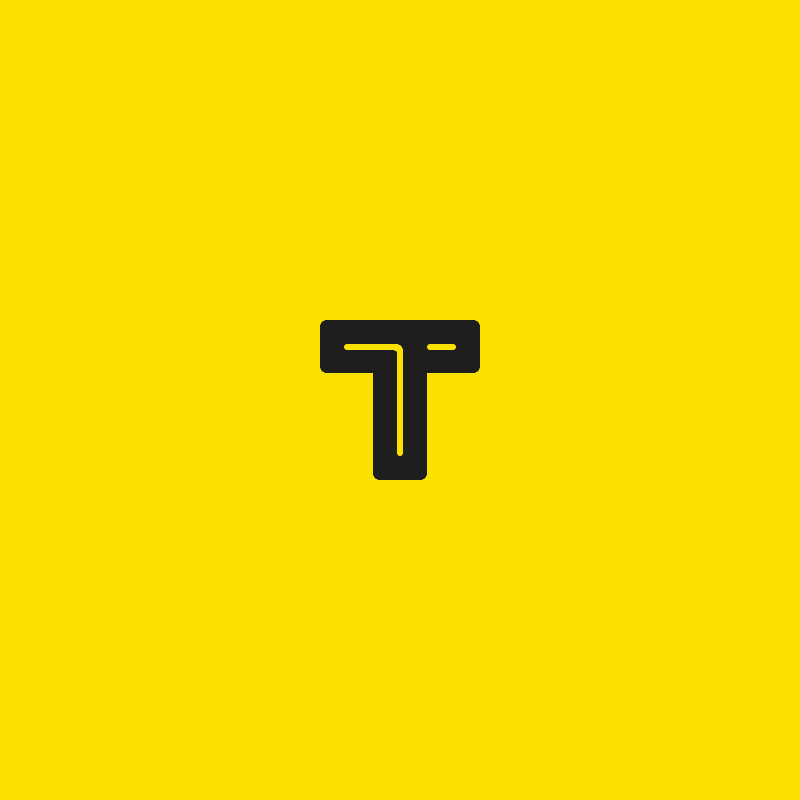









4 comments
Dawn S. Kim
Who can I contact for help or assistance in downloading this app?
Dawn S. Kim
Who can I contact for help or assistance in downloading this app? Can you give me a number??
M.Y
Great info. Can I know for the large taxi, how many pax/passengers in total can they accept? Thanks.
Laura Beaty
The large taxis will be mini-vans, so 5 people, 6 if someone sits in the front seat.